Shopify is an online platform that enables you as a seller to create and manage your own business. With Shopify, you can sell your products from your own personalised online shop. With online shopping becoming increasingly popular, sites like Shopify are ideal for building your brand and image and for making sales. Below you will find a guide on the initial set up of Shopify.
Pricing options
Shopify offers different packages depending on your needs. The best way to find out about pricing is to visit the packages page on the Shopify website HERE.
Setting up an account
A. Shopify has built a reputation for easy to use software. Firstly, you will need to set up an account at Shopify.com. There is an option to have a free 14-day trial which is recommended for starters.
B. You will need to create a store name, it will tell you if the name is already in use.
C. When you have created your Shopify store credentials, you will be asked if you are currently selling or not, this is so Shopfiy can see if you are in business and making revenue.
D. Shopify will then ask you several questions before you go onto the next stage, this is optional, though Shopify recommends you answer so they can suggest the best option for you.
E. Either way, for the next step you will be required to add your default business address.
F. Once the above has been completed, an admin panel will appear and your Shopify store will be created.
Entering your domain address
Next, you will need to set-up your domain which is a URL that links to your website. This is the name that customers will type in to find your website and what they will see while they are browsing the website. Remember to make your domain easy to read, easy to remember and relevant to your products.
Choosing your theme
A theme will run throughout your website creating continuity and flow. Shopify lets you create your own unique theme or you can choose from an already designed theme. Note that some themes are available for free but others have a charge.
Introducing your products
Once you have created your shop on Shopify you will need to add your products. On the shopify admin panel you are given different options including adding and managing your products.
The next stage
Once you have completed the core steps above, there are other factors to consider such as installing apps to improve your Shopify site as well as marketing it. Of course, simply ‘setting up shop’ is a great start to getting your products on the market.